Anesthesiology IT Tech Help
-
Adobe
-
Citrix
-
Eduroam Wi-Fi
-
Epic
-
LinkBlue Account
-
Microsoft
-
Printers
-
SonoSim
-
Zoom
< All Topics
Print
Map a Windows Printer
PostedJune 17, 2022
UpdatedJune 17, 2022
ByAnesthesiology IT
- Click “Search” Button (magnifying glass) or Cortana (white circle) on Windows taskbar.
- In Search Box, type “run” and press enter key.
- Type \\prdanesdata01 and press enter key.
- Double-click on printer name.
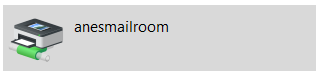
- Click “Printer” menu and select “Set as Default Printer”.
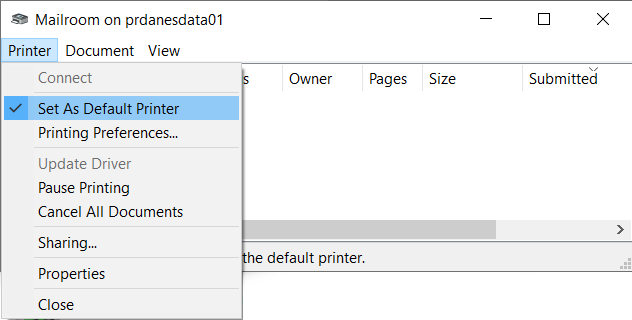
Table of Contents