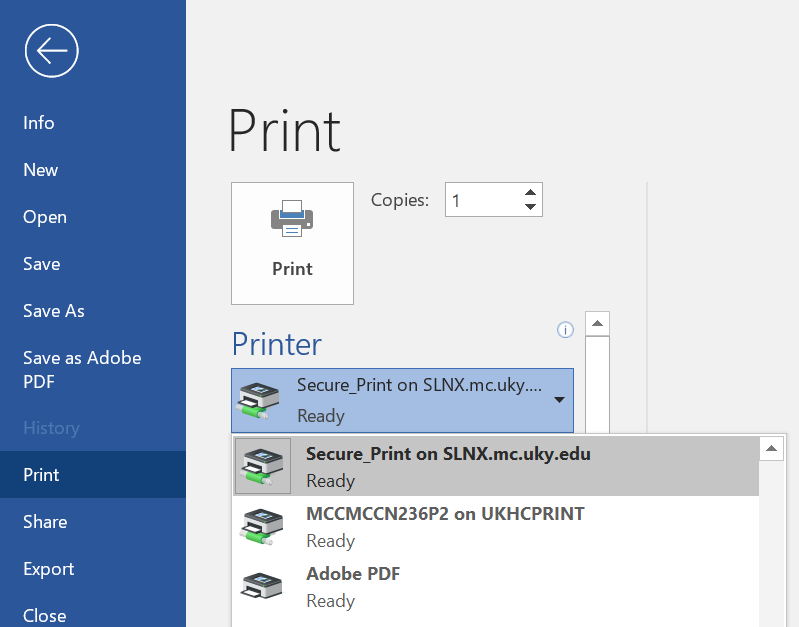Anesthesiology IT Tech Help
-
Adobe
-
Citrix
-
Eduroam Wi-Fi
-
Epic
-
LinkBlue Account
-
Microsoft
-
Printers
-
SonoSim
-
Zoom
< All Topics
Print
How to use Secure Print
PostedMarch 21, 2023
UpdatedMarch 21, 2023
ByAnesthesiology IT
Table of Contents