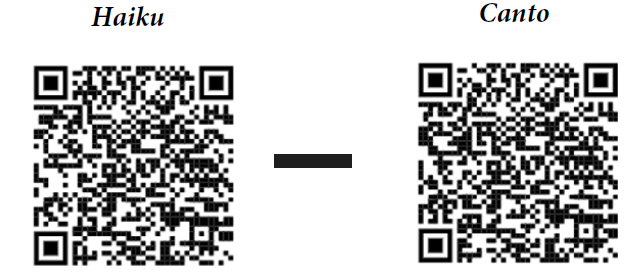Anesthesiology IT Tech Help
Install Haiku or Canto
Install Haiku or Canto on a device you own
- Scan QR code with camera or appropriate QR reader
| Android users might need download a QR Scanner app from the Google Play Store |
- Open configuration link or scan QR code (will direct your Epic app to open)
- Enter Epic credentials (linkBlue ID and password)
- Initial access will be denied; call help desk (859-323-8586) to log ticket to activate iPhone/iPad
- Wait 24 hours for activation
Press Here